USB C to HDMI Cable 4K, uni USB Type C to HDMI Cable(Thunderbolt 3 Compatible) for Home Office, Compatible with iPad Pro 2020, MacBook Pro, Samsung S20, Huawei Mate40, XPS and More – 6ft/1.8m



uni’s Thoughtful Design
HDMI 1.4 High-def Performance:
Offer up to 4K (3840 x 2160) @30Hz digital display connection
30Hz fully meets your daily needs, and is more cost-effective than 60Hz. When you watch videos or work, there is no big difference from 60Hz. If your screen resolution is only 2K, the cable also supports 2K@60Hz
Indicator Light :
Indicator light on the hub will automatically light up to remind you that our product is working normally.
Advanced Aluminum Case:
Minimize interference for stable Wi-Fi, offer fast heat-insulation
Braided Nylon Cable:
Strong protective cover with stained relief on both ends for long-term durability
Longer Length Extra Durability (6 ft):
Perfect length for office/ business/ home setup

| | | |
|---|---|---|
Mirror or Extend Your Desktop
| Streaming from a bigger Screen
| Ideal for Office, School and Home Setting
|
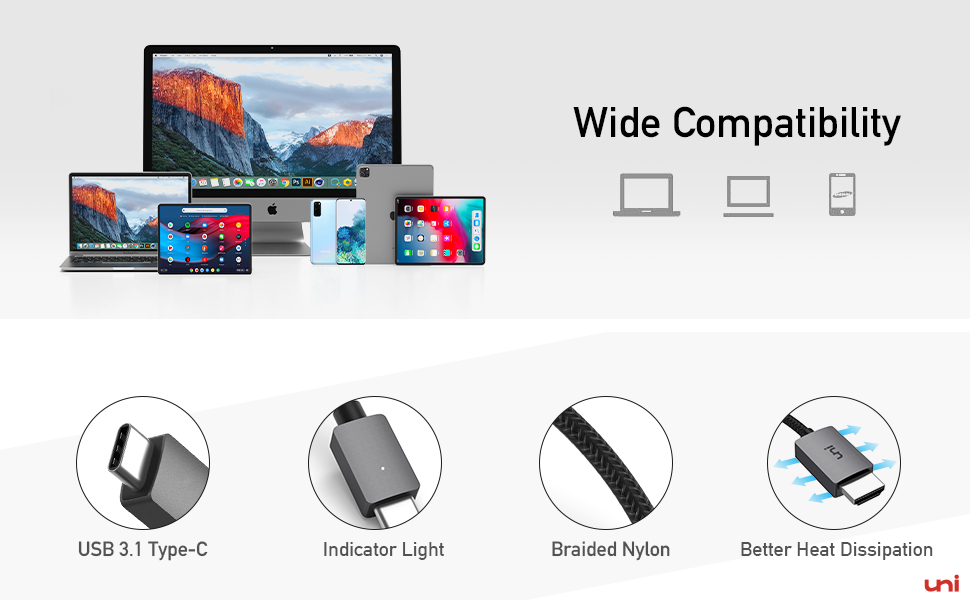
Compatible Devices (INCOMPLETE LIST):
Mac & PC:
- Apple MacBook Pro (Late 2016) and newer;
- iMac (Mid 2017) and newer; iMac Pro; Mac Mini (Late 2018) and newer; MacBook Air (Late 2018) and newer; MacBook (Early 2015) and newer;
- Surface Book 2; Surface Go; Google Chromebook Pixel (2015); Google Pixelbook; Google Pixel Slate; Dell Latitude 7373; 5570; 5490,5400 (2019); XPS 13/15; Razer Blade Stealth Series (and more)
Phones & Tablets:
- iPad Pro 2020/2018;
- Samsung Galaxy S20/ S20+/ S20 Ultra/ S10e/ S10/ S10+/ Note 8/ 9/ 10; S8/ S8+/ S9/ S9+; HTC 10/ U Ultra /U11 /U11+/ U12+; Asus;
- Huawei Mate 30 / 20 / 20 Pro/20 X, Mate 10 / 10 Pro / x,P40 / P30
Quick User Guide:
- Connect between video-enabled USB-C Device and HDMI monitors/TVs.
- ONLY works with DisplayPort Alt Mode enabled devices.
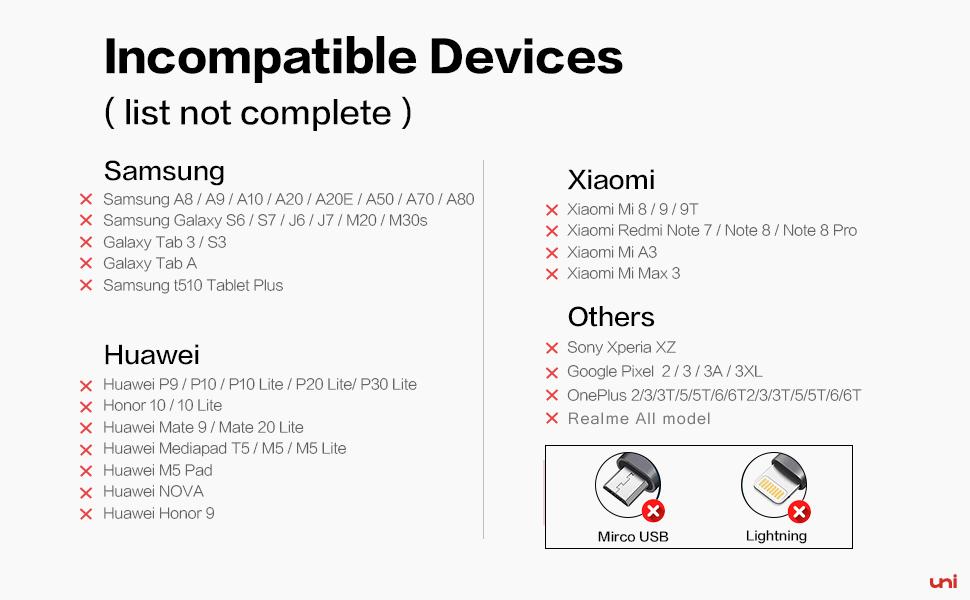
| Dimensions: | 14.1 x 13.9 x 1.8 cm; 70 Grams |
| Manufacture: | uni |
| Origin: | China |








Used this so i could screen mirror from my Samsung S10e to a monitor. Cable is a good length. Its not the most flexible cable, but it is also not stiff. For a “braided” cable it is also a little thinner than i expected, which helps with the flexibility.
Downside is not being able to plug in a charger while using it, which limits the amount of time i ca use the device, but as my phone also supports wireless charging, i can use that to trickle charge on the go.
Ultimately, I am happy i went for this device, where it has a HDMI connector on one end and a long thin and flexible USBC cable, vs the more prevalent devices that you would have to plug an HDMI cable into and the USBC section is short. Those are potentially more versatile with the length of HDMI being more adjustable, But I would take this version over having to use a stiff HDMI cable.
Works in connecting both my HP ProBook (work) and my MacBook to my Lenovo monitor, no issues at all.
Would highly recommend, particularly if unsure about whether it will work on your model or not. Great value as well.
I bought a couple of these for my wife’s home office set-up which includes dual monitors. These cables connect through a hub to her laptop and mean that her work laptop only has to be switched on to allow her to use a separate keyboard, mouse and monitors. On the occasions she has to go into the workplace, she simply unplugs the cables and off she goes. They make life so easy.
Cable works but on my 1440p monitor only enables 1080p. No option to switch, leading me to believe the cable doesn’t have enough output for 1440p at 60hz.
EDIT: The seller contacted me to replace the cable with one that works.
Build quality is good. Can confirm that this works fine when connecting a iMac M1 to a external display. But sadly doesn’t work on a iPad mini 6 gen, or a iPad Air with M1 when connected to a external display.
After I had determined the two won’t play nicely (at all) via hdmi, as there are no ports on the surface except USB-A and USB-C, she contacted the department that deals with issuing devices etc and explained a relevant adapter is needed in order to connect the two. The response was to plug the hdmi cable directly into the laptop and it would work. After explaining this would be impossible, they sent out what they thought was requested/required……a four port USB hub. Which she already had. And was already no use. Now she had the ability to connect 8 devices, but only via USB-A!!!
Prior to that, the helpline she called had a techy take control of her laptop to see why the monitor was not being recognised by the laptop. But he didn’t have a clue and said someone would contact her the next day. Yeah right!!
No contact.
Btw, this is from a government department, my wife is a civil servant. As much use as a chocolate teapot!!
So we decided it would be quicker to order one from Amazon and chose this one based on the reviews.
Just the right length to connect a Samsung monitor to a Microsoft Surface laptop 3 with room to manoeuvre, without being too long.
Functional, neat and works.
More importantly, for my wife, it is here actually being used and not beyond the imagination of the lacklustre tech support of her employers. Who perhaps should be aware of the types of devices being issued to the workforce 😉