HUION Kamvas 24 Graphics Drawing Tablet Monitor, 2.5K QHD 23.8 Inch Pen Display with 8192 Levels Battery-free Stylus and Adjustable Stand – for Remote Office & E-learning
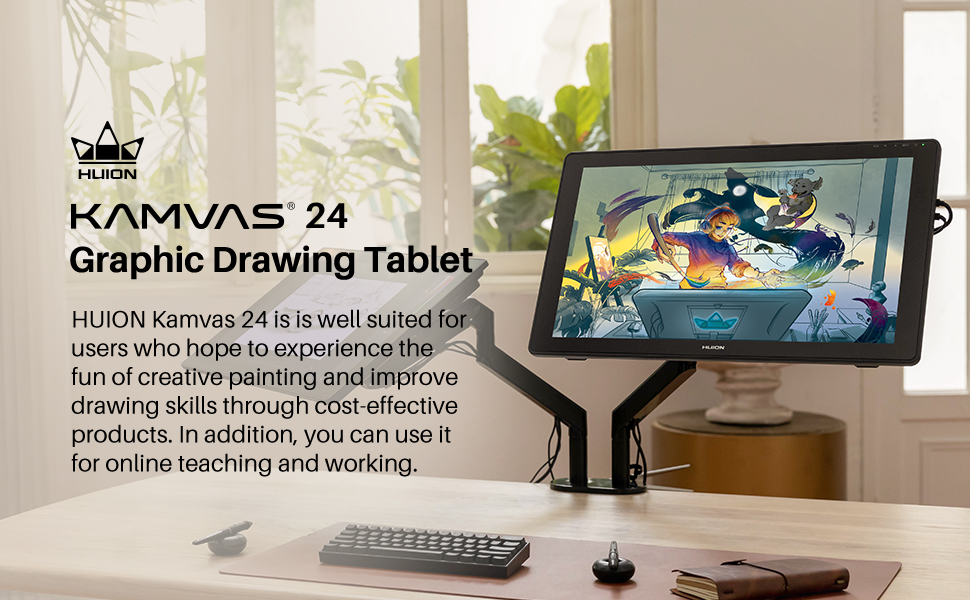
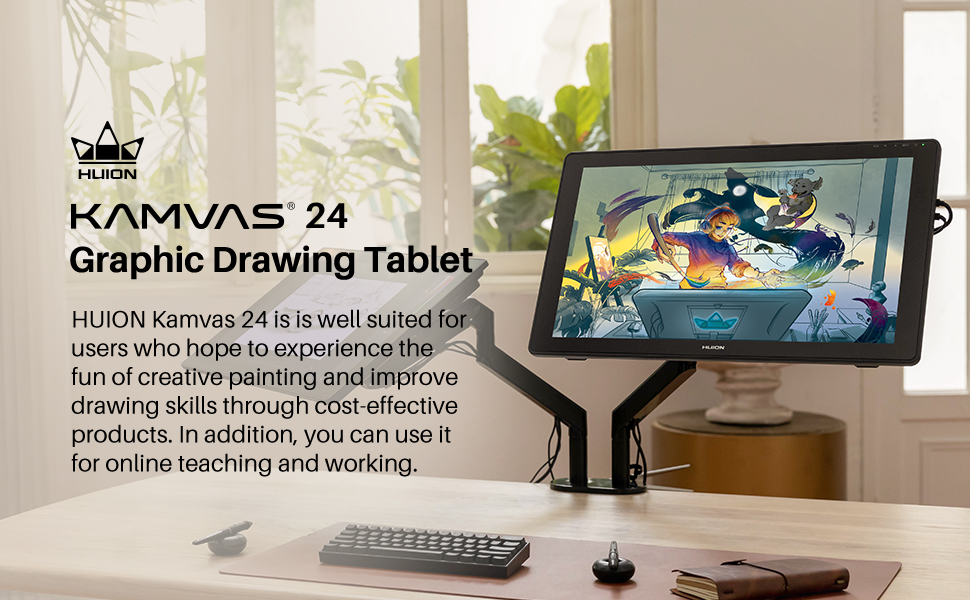


GRAB YOUR PEN, GRAB INSPIRATION
What are the changes of PenTech 3.0 technology compared with PenTech 2.0 ?
The new generation pen uses new model of sensor. Senor position is lower from 6mm to 3.5mm. Lower sensor position means quicker respond and reduces the idling distance from 0.8mm to 0.3mm. The pen nib shape is also optimized for better accuracy.
- 8192 Levels
- Battery-free
- High Accuracy
- 300PPS Report Rate
- ±60°Tilt Function
- 5080LPI Pen Resolution
- 10mm Sensing Height
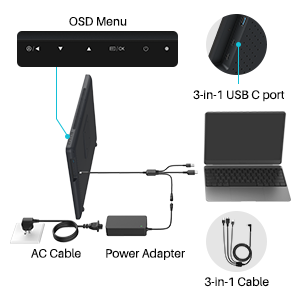
EASY & QUICK CONNECTION
-Before connecting, Please download the HUION driver from our official website, and make sure your computer OS is as follows: Windows 7 or later, macOS 10.12 or later, Android(USB3.1 DP1.2 or later).
-Your can connect the display to your device with 3-in-1 cable. You only need to plug the HDMI and black USB cable to the interfaces of the computer, or you have to plug the extra red USB cable to the power adaptor for power supply.
-Besides a Type-C to HDMI connection, Kamvas 24 Drawing tablet also supports a Type-C to Type-C connection. Users can connect laptop that supports Type-C input to Kamvas 24 Pen Display easily without using a Type-C to HDMI adapter.
-There are the buttons of “Power buttonâ€â€œMenu/Enterâ€â€œUpâ€â€œDownâ€â€œAuto/Return†in the OSD menu to adjust the various values of the screen.
-Note: Type-C cable is not included in the package of Kamvas 24 and can be purchased seperately.

| | | |
|---|---|---|
2.5K ANTI-GLARE SCREENFeaturing a QHD 2.5K display with 16.7 million colors and 120%sRGB gamut, it could present every detail of your creation on the screen. In addition, anti-glare matte film reduces the harmful glare produced by the ambient lights and improves viewing in challenging indoor light conditions. It is lightweight and can be replaceable, giving screen a layer of added protection from dust and scratches. | COMFORTABLE TO USEThis graphics tablet is equipped with raindrop vents on the back and the top grille vents. They not only keep the heat off, but also keep quiet while you work. The stand is easy to operate and stable to use, which allows users to pull the slider bar and adjust the pen tablet from 20° to 80°for a comfortable working position. | FULL RANGE OF ACCESSOORIESPen Display, Digital Pen, Pen Holder PH05A – Pen Nibs x 10, Pen Nib Clip, Adjustable Stand ST100A – Cleaning Cloth, Power Adapter, 3-in-1 Cable – AC Cable, Glove, Quick Start Guide. Drawing Programs Support: Adobe Photoshop, Illustrator, Corel Painter, Paint Tool Sai, GIMP, Krita, and more. |
| Panel Size | 23.8″ |
| Resolution | 2560 x 1440 QHD |
| PPI | 123PPI |
| LCD Type | IPS |
| Active Area | 526.85 x 296.35mm |
| Contrast Ratio | 1000:1 |
| Brightness | 220cd/m2 (Max.) |
| Color Temperature | 6500K / 9300K |
| Response Time | 14ms |
| Viewing Angle | 178° |
| Gamut | 85%NTSC/120% sRGB |
| Display Color | 16.7M(8bit) |
| Digital Pen | PW517 |
| Input Voltage | AC 100-240V, 50/60Hz |
| Output Voltage | 19V 3A |
| Dimension | 604.2 x 358 x 21~28.3mm |
| Dimensions: | 60.4 x 35.8 x 2.83 cm; 5.6 Kilograms |
| Manufacture: | HUION |
| Origin: | China |
| Reference: | partnumber_8540 |



I had a smaller 20 inch Huion display tablet which served me for 8 years and never had any problems with it, so I decided to buy Huion tablet again. I bought 24 inch version as I needed more working space and I come from traditional background so for me the bigger is better. All I can say, damn, this one is a beast. Setup was easy, no problem with drivers, pen is very nice, minimal latency. Drawing experience is excellent, had no problem working in Photoshop, Blender, Substance Painter, etc..
One remark that I have is anti glare matte film, which is a little bit grainy, but I got used to it really fast (never used matte film on anything, so I don’t know if it’s supposed to be that way). Display needed a little bit of color calibration, but nothing that can’t be solved easily.
The only BIG complaint I have is not about display, but about Amazon packaging. I chose Amazon packaging option at checkout, as I trust delivery services as far as I can throw them (didn’t want them to see what’s being delivered). Amazon put the display in the biggest box they could find, fragile sticker not a mile in sight, and they’ve put just some paper in the box to “protect” display from moving around. Of course box came all beat up, half opened and I’ve thought this is it, tablet is gone. But as I’ve opened the Amazon box i thanked God and Huion as display was super tightly secured in its original box. So lesson learned, don’t click delivery in Amazon box for fragile stuff as product will not come securely packaged and save yourself from a panic attack or two.
Gleich vorweg: Das Tablet ist etwas sparsam mit der Verkabelung, ein HDMI auf DVI Adapter wre nicht schlecht gewesen (wenn man wie ich auf DVI angewiesen ist, unbedingt einen Adapter mitbestellen, und zwar einen der auch 4k kann und nicht nur FullHD).
Ich habe zwar etwas mehr als den wirklich tollen Black Friday Preis bezahlt, aber das trbt die Freude nicht, jetzt endlich einen passenden DVI Adapter zu haben und die volle Auflsung genieen zu knnen:
Die Bildqualitt und die praktische Handhabung des Tablets sind hervorragend. Farbvernderung beim Blickwinkel sind da, aber im Rahmen dessen was zu erwarten ist . Jedenfalls kann man Farben gut beurteilen. Einstellen der Farben ist gut mglich, im Treiber einfach, im Onscreen etwas seltsam aber geht auch. Kalibrierung des Stifts ist einfach im Treiber mglich. Funktioniert auch mit Windows Standard Stift Treiber alternativ.
Der Stift ist sehr leicht, von der Grsse hnlich einem Wacom Stift und lsst sich gut fhren. Drucksensibilitt ist gut und einstellbar.
Als professioneller Illustrator habe ich viele Jahre mit Wacom-Tabletts gearbeitet und kenne auch den Apple Pencil als Vergleich , wollte diesmal wegen des attraktiven Preises und des passiven Stifts ein Huion ausprobieren. Soweit ich das bis jetzt beurteilen kann, gibt es auer dem fehlenden DVI-Adapter und dem seltsam zu bedienenden On-Screen-Men nichts auszusetzen. Der Treiber war schnell installiert (Windows) und nachdem ich den Stift auf die zweithrteste Stufe eingestellt hatte, fhlte sich das Zeichnen sofort richtig an. Die Tasten auf dem Stift sind leicht zu belegen. Vielleicht kaufe ich mir noch eine dieser Minitastaturen mit Scrollrad, um die liebgewonnenen Tasten auf meinem alten Wacom fr Zoom, Undo, Redo und Save zu ersetzen. Der Bildschirm ist sehr hell und extrem scharf ($k wre mir ehrlich gesagt wahrscheinlich zu klein, QHD wie hier passt perfekt). Ich habe das Tablet jetzt tatschlich im On-Screen-Men auf die dunkelste Einstellung laufen, was ich fr OK halte, ich wrde es eigentlich gerne noch etwas dunkler einstellen knnen (Bedienung: OK-Taste drcken, Tasten mit Pfeil nach oben und unten rechts und links bewegen, mit OK-Taste besttigen, wechselt in Untermens).
Fazit: technisch tolles Zeichentablett, auf die eventuell bentigten Adapter zum Anschluss achten beim Kauf.
2 Tipps die ich gerne frher gekannt htte:
—————————————————
Photoshop CS6 : Versatz von Zeichenstrich und Pen beim Zeichnen:
——————————————————————————
Das liegt daran, dass das alte Photoshop mit der QHD-Auflsung des Huyon nicht zurechtkommt. Lsung: Windows in den Grafikeinstellungen auf 1920×1080 HD einstellen, um mit Photoshop CS6 zu arbeiten.
Clip Studio Paint: Stocken bei Benutzung des Interface, besonders beim Navigator:
————————————————————————————————–
-Wenn das Tablett bei der Benutzung der Oberflche z.B. in Clip Studio Paint zu hngen scheint (das Zeichnen geht flssig), liegt das an Windows Ink. Schaltet man es im Treiber aus (geht Programm fr Programm), luft alles flssig. Als ich es das erste Mal gemacht habe, funktionierte die Druckempfindlichkeit allerdings nicht. Eine Anleitung von Huion (alten Wacom Treiber deinstallieren, Treiber ohne angeschlossenes Tablett deinstallieren und neu installieren mit Neustarts dazwischen, dann Tablett wieder anschlieen) hat Abhilfe geschaffen, seitdem geht die Drucksensibilitt auch bei ausgeschaltetem Windows Ink in Clip Studio (im WinTab Modus)).
If you want a large-screened tablet this is far better value than what Wacom is offering. Pressure sensitivity and screen performance is equal to the same resolution Wacom tablets, build quality is also comparably good on the tablet, although the pen feels a little cheaper, but not in a hugely significant way. Included stand is good, feels much sturdier than expected. The only real thing it is missing (which I didn’t expect) is brush rotation – which I think the Pro version does have. This might be a dealbreaker for some people, if it doesn’t matter to you, then this is an excellent drawing tablet.
Tablet de 24″ con amplia gama de colores para poder crear, editar, fotos con una calidad de colores impresionante! Lo mejor de todo es su tamao y su pincel con sesos de presin!
Ho acquistato una huion 24 plus per poter lavorare, durante le vacanze, da una mia seconda abitazione. Mi occupo di fumetti e illustrazione e abitualmente utilizzo una cintiq 22.
A parte qualche perplessit iniziale sulla configurazione, devo dire che la huion svolge il suo lavoro egregiamente. La risposta alla pressione ed all’inclinazione della penna quasi paragonabile a quella della cintiq. Unica pecca la povert di tasti configurabili per le operazioni pi comuni, quali la rotazione del foglio o lo zoom e la mancanza della funzione gomma sulla penna. con un po’ di pratica ci si abitua a ricorrere nuovamente alle scorciatoie da tastiera. Consiglio in tal caso l’acquisto di un tastierino programmabile, da poter appoggiare sopra la tavoletta stessa, senza coprirne un’eccessiva porzione di superficie. Nel complesso un ottimo prodotto, ad un prezzo sicuramente pi abbordabile rispetto a quelli della wacom.
Premetto che non ho usato varie tavolette grafiche nella mia vita, se non un altro paio, e per di pi questa la mia prima tavoletta di questa marca e con lo schermo, quindi prendete la mia recensione con le pinze.
Vi so per dire che facilissima da installare, mi trovo benissimo con la differenza di temperatura colore tra la tavoletta stessa e il main monitor del PC, cio non un problema, e comunque tutto regolabile, ed anche senza il braccio meccanico, personalmente, mi trovo benissimo a lavorarci su.
Ho trovato un onesta qualit-prezzo, avendo anche considerato la grandezza, la qualit video, e i prodotti di altre marche.
une Etoile de moins pour la livraison car le livreur n’a pas daign venir jusque chez moi. Pour rceptionner la tablette oblig de me dplacer pendant mes heures de travail (forcment) merci le livreu
AMAZING!!! The HUION Kamvas 24 Plus Graphics Tablet with 23.8inch Screen with Full-Laminated QD Is a dream to use. It is so easy to set up and the app is straightforward and very simple to follow. I personally work with Photoshop so I cannot say anything about any other platform. However, I do know photoshop works like a dream with this tablet. And I also believe that other platforms also work perfectly with this tablet. The HUION Kamvas 24 Plus Graphics Tablet with 23.8-inch Screen is a real game changer when working with photos, Graphic and digital artwork, and all things photoshop. It really is AWSUM!!! and I would recommend this tablet to anyone working with Photoshop, digital art, and any graphic design. It makes life so much simpler and speeds up your work 10 fold. Anyway, must get back to the HUION Drawing board!!! CHECK IT OUT FELLOW ARTISTS, you won’t be disappointed!!!
Industry working 3D artist review:
So 20 years ago there were no decent Wacom competitors. That doesn’t seem to be the case now. I wanted a 24 inch screened tablet but Wacom haven’t done a new premium version in over 4 years. So I purchased this mostly in impulse during a sale. I would send it back if I wasn’t satisfied and wouldn’t be attached in the slightest, and switch back to me 16inch cintique.
From the get go, love this tablet. The screen is awesome. Sensitivity is great. It feels a bit more sensitive than my wacom, but after a week I got used to it.
It functions perfectly. Doesn’t feel even remotely like a downgrade from my 16inch cintique. The biggest thing is the value. 3x cheaper with a tiny bit of a resolution downgrade, which other Huion models have.
Im not sure if I can justify the massive increase in price, Wacom has…..
Only issue I had with this tablet was the drivers. Which a reinstallation fixed. Lovely tablet. Highly recommended.
Et je suis trs trs TRES satisfait !
Habitu par la qualit Wacom pendant longtemps, je trouve mme, titre personnel, que ce modle est un TRES srieux concurrent la Cintiq Pro 24…
La pression est l, et elle est de qualit (note : en ce qui me concerne, et contrairement ce qu’un commentaire trouv sur le net indiquait, la tablette fonctionne mieux sur Blender avec moi lorsque le Windows INK est activ.
Sur Krita par contre, Windows INK ou non, tant que c’est correctement paramtr sur le logiciel galement, aucun soucis.)
Quant aux cbles, Huion a fait un effort et a enfin fourni des cbles de bonne longueur ! Trs bon point galement.
Si je devais faire un reproche… Je trouve dommage de ne plus avoir les boutons de raccourci sur le ct (je sais qu’il y a toujours la Kamvas Pro 24 pour a, mais le modle est plus ancien et j’avais peur que la tablette soit de mme qualit que la Pro 20 qui m’a du), mais au final, je m’y fais… Par contre, j’aurais juste aim pouvoir appliquer une touche de raccourci clavier, pour switcher le stylet d’un cran l’autre, les 2 boutons du stylet tant dj paramtrs pour des fonctions plus importantes.
Mais bon, a reste du dtail, tout a…
Actuellement, je pense vraiment avoir trouv la tablette idale. Je pense travailler avec aussi longtemps qu’elle tiendra.
This is a absolutely Beautiful tablet. Just stunning and the detail effort that went into building this must of taken some time. The screen with all lovely colours are second to none. Ive never really been into art til now. The screen is heavy the box was about 9kg. The packaging was fantastic with well packed and safe. The screen is very quick response with the pen. You will need a good pc or laptop that can handle this tablet.
i am happy to give 5 stars as its really worth that. Its worth the RRP and anyone going to Uni will need something like this. You can also use as a monitor.
The stand is really good and you can tilt different levels for comfort.
I do recommend this Graphics Drawing Tablet and will give hours and hours of fun and enjoyment.
Anyone looking for a decent or high level tech tablet this could be the one for you and worth every bit.
Absolutely recommend this purchase
The Huon Kamas 24 drawing tablet monitor is ideal for students and teachers who want to enhance their creativeness, and improve their drawing skills.
My granddaughter is using this tablet to create character design. The size is great for creating large pieces of work, and even though it’s large, it’s pretty light.
It has a good quality anti-glare screen that brings up every detail and gives fantastic resolution.
The pen doesn’t need batteries, unlike others that have been used in the past, and uses a new model of sensor. Sensor position is from 6mm to 3mm. Lower sensor position means quicker respond, and reduces the idling position from 0.8mm to 0.3mm. The pen nib shape is also optimised for better accuracy.
The adjustable stand is useful, and allows users to pull the slider bar, and adjust the tablet to a comfortable working position.
My granddaughter is very impressed with this tablet, and even though she has had others in the past, this is her favourite by far, so a worthy 5 stars.
I was looking for my first Graphics tablet and was considering the XP-PEN Artist 24 Pro and this one, the Huion Kamvas 24 Plus. I initially went with the XP-PEN but I returned two and decided on the Huion, which is what I should have done in the first place. The XP-PEN’s have a problem with their displays. There are marks on either the underside of the glass or on top of the LCD, and they really stand out. The screen on the Huion is perfect, nice and sharp with crisp colours.
The ‘feel’ of the pen on the screen is excellent, it feels so natural. Due to the laminated screen the accuracy is also superb. The 3 in 1 cable is a nice touch, saves having multiple cables across the desktop. I am using it with Photoshop on a Desktop running Windows 11 and there are no issues with the Drivers or anything. It is really easy to calibrate and assign various functions to the two buttons on the pen.
It is quite expensive, but I think it is worth it and it is the best one out of the two I have tried!
C’est assez simple en fait : ce tarif l vous ne trouverez pas d’quivalent chez la concurrence. Huion a fait un vrai bon en avant qualitatif. La finition est trs correcte et les couleurs affiches, bien que ncessitant un calibrage, n’ont plus rien voir avec les produits prcdents. De plus, j’ai reu le HUION Mini KeyDial KD100 sans Fil avec la tablette : trs simple connecter et rgler (vous pouvez paramtrer vos raccourcis comme bon vous semble) Bien sr, il y a quelques dtails qui pourraient tre amliors (le stylet notamment) mais encore une fois, tout a reste minime sur l’ensemble. La Huion Kamvas 24 Plus est tout simplement un excellent produit. Je l’utilise depuis septembre 2021 quasiment 7 jours sur 7 : elle est nickel 🙂 Dernier dtail toutefois pour les utilisateurs de Mac : Pensez acheter un adaptateur pour le cble HDMI. AU dbut, j’ai connect ma tablette avec deux raccords (un peu ancien, il est vrai) et j’ai longtemps eu des points scintillant qui taient franchement gnant… Aprs avoir contact le service client Huion, le premier truc qui m’a t demand tait justement comment tait connecte la tablette. J’ai donc simplement mis un adaptateur rcent (achet 9,90 sur Amazon) et l’image est super clean.
Les + :
— Trs bonne taille pour qui a la place sur son bureau, j’ai tendance trop me pencher sur des modles plus petits (les 13 par exemple) ce qui me cre de vives douleurs dans le dos la fin de ma sance. Ici je n’ai pas ce soucis ; l’cran est large, me permet de travailler avec prcision sans me vouter sur mon cran.
— Plus de film plastique sur l’cran, ce qui est un grand OUI pour moi ! L’cran est trait de sorte ce qu’on ait une lgre sensation d’accroche, ni trop abrupte ni trop lisse, un vrai plaisir de dessiner dessus ! Le traitement rduit aussi beaucoup la parallaxe entre le curseur et le stylet.
— Trs bonne qualit de couleurs grce la prise en charge du sRGB 140% mais qui ncessite, comme toujours chez Huion, un rglage de luminosit et de contrastes manuels.
— Stylet lger, sans pile, avec des mines de rechange et un repose-stylet vraiment pratique, qui tient bien en place. Le pilote permet de rgler la sensibilit du stylet, un vrai plus quand on veut avoir jusqu’aux plus lgers traits, ce qui fait dfaut la concurrence chez X-Pen dont le stylet saute du niveau de pression 0 1500 directement…
— J’ai profit de l’offre gratuite du botier de raccourcis qui compense l’absence de boutons sur la tablette et que je trouve plus pratique quand on s’y habitue.
— Cble pur et pratique, qui vite la connectique brouillon.
— Le prix ! Certes c’est un investissement, a reste une sacre somme, mais on fait difficilement mieux pour ce niveau de qualit, les Wacom tant 2 3 fois plus chres !
Les moins :
— Les rglages de l’cran, en luminosit, contraste et couleurs est un vrai casse tte et j’ai d comparer celui-ci deux autres crans pour tre sre d’avoir des rglages optimaux.
— A voir la tenue dans le temps et si le SAV est capable de suivre correctement en cas de soucis.
— Elle n’est pas aussi lourde qu’une Wacom Pro, mais pse tout de mme son poids, car le pied inclinable est vendu avec. Je suis costaud et j’ai de la force, mais j’ai une pense pour les personnes qui n’en ont pas beaucoup et qui peut-tre ne trouveront pas pratique cette tablette. Je vous conseille de l’installer deux dans ce cas !
— L’cran prend la poussire en un jour, il faut donc la nettoyer rgulirement et avec un chiffon prvu pour les crans, affin d’viter tout choc ou toute griffe (mme si l’cran parat vraiment solide).
Le plus Amazon ; Livraison rapide et soigne en un jour grce Amazon Logistics, le livreur a vrifi avec moi l’tat du carton, tout tait nickel ! Assez rare parmi les services de livraison pour le souligner !
D’ailleurs si vous voulez checker mon travail avec cette tablette, vous pouvez me trouver sur les rseaux sociaux au pseudo @millyalexart, millyalexander.com pour mon portfolio 😉
Huion ha lanzado 3 modelos de 24″: El bsico, el Plus, y el Pro. Considero que el bsico, por la diferencia de precio con el Plus, no vale la pena, ya que perdemos caractersticas importantes como la laminacin. Sin embargo, la diferencia entre los modelos Plus y Pro es muy escasa, y estamos hablando de unos 400-500 extra para el modelo Pro. Las diferencias principales de estos modelos Pro y Plus respectivamente son: 4k vs 2k, panel de 10 bits vs 8 bits, tiempo de respuesta de 10 ms vs 14 ms.
– En tema de resolucin, para una pantalla de 24″ la resolucin 2k es perfecta, al tratarse de una pantalla que vamos a usar de cerca se podra ver algo de pixelacin, pero nada que ver con una pantalla Full HD. Adems una resolucin 4k requiere un ordenador ms potente, por lo que no siempre es ideal.
– El tipo de panel, 10 bit vs 8 bit, si que podra ser interesante dependiendo del tipo de trabajo que realicemos con la tableta.
– Por ltimo, el tiempo de respuesta, 4ms de diferencia son apenas perceptibles.
– Otra diferencia est en los accesorios que incluye. El modelo Pro incluye un mini teclado, y un HUB con puertos USB para conectar perifricos. Mientras que el modelo plus incluye un soporte de mesa con inclinacin regulable, y solo tiene un puerto USB A para perifricos, ya que los 2 puertos USB C se utilizan para la conexin con el ordenador.
– Ambos modelos incluyen un soporte para el lpiz, con 10 puntas de recambio en el interior (el modelo Pro incluye algunas de fieltro), as como un guante y un pao de microfibra.
Por tanto, creo que el modelo Plus es a priori el que mejor calidad-precio ofrece, seguido por el modelo Pro. Si tenemos el presupuesto y un buen ordenador, sera interesante adquirir el modelo Pro. Pero si esas diferencias no las consideras importantes a la hora de realizar tu trabajo… el modelo Plus te dar una experiencia de uso muy parecida, ahorrndote un buen pellizco.
Al producto le quito una estrella por varios motivos:
– No incluye accesos rpidos en el marco, ni el mini teclado para reemplazarlos. A mi personalmente me gusta ms utilizar el teclado, por lo que el tema de los accesos no me importa tanto… pero tiene una pega muy grande y es que si no tienes accesos ni mini teclado, tendrs que perder uno de los botones del lpiz para poder cambiar de pantalla!!. Si quieres acceder al monitor secundario no te queda otra que vincular el atajo al lpiz, ya que el software de Huion no da opcin a vincularlo a alguna combinacin de teclas. Esta es una opcin tan importante que debera de tener un botn dedicado en la propia tableta.
– El lpiz, aunque a la hora de utilizarlo es muy similar al de Wacom, ergonmicamente se queda atrs. Adems, siendo el accesorio ms importante, debera de cuidarse ms sus materiales y la sensacin en la mano.
– Esto no es una pega como tal, pero sera algo de agradecer de cara a futuros productos. El logo. El logo frontal es demasiado llamativo con las letras plateadas y grandes. Ya que se cuida el diseo de la tableta, debera de ponerse un logo ms discreto y elegante.