wiiyii Upgrade G2 GPS Head Up Display, Speed Alarm and Four-Hour Driving Break Reminder for All Cars





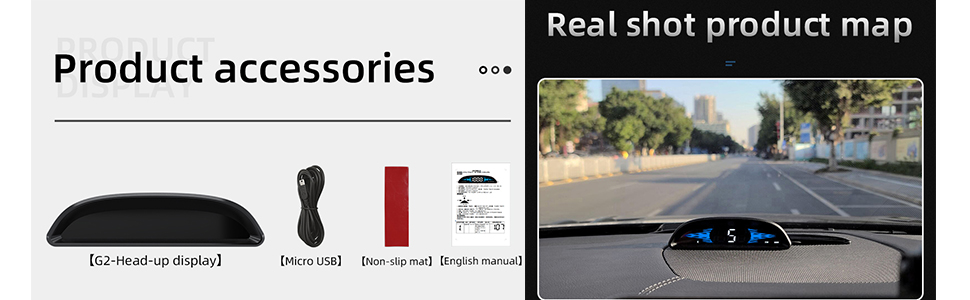
GPS FAQ
1. Black screen, power failure
Check if the USB cable is damaged, replace and test the USB cable, avoid using more than 5V power supply.
2. No speed
The blinking satellite icon means that you are searching for satellites, move the car to a spacious road, if the satellite icon stops blinking, it means that the satellite search is successful, the speed is displayed, and you can use it normally.
3. Inaccurate speed
Check if the unit is correct, km KM/mile MPH, (speed unit switching reference setting item); automakers increase the factory speed displayed on the instrument panel by 5-7%, but the international standard is based on satellite data; fine-tuning the speed such as the instrument shows 100Km /h, this station displays 105Km/h, adjust the parameter value to 102.
4. Wrong direction of travel
If there is no speed, the satellite will not be able to identify the direction of travel, and it will display normally when the speed exceeds 5KM/H.
5. Display the speed even after the car is stopped
Underground car parks, tunnels, under pedestrian bridges, the signal may be unstable when there are obstacles, mobile satellites heading towards the open road.
6. Turn off the buzzer
Turn the wheel counterclockwise for 2 seconds to turn off the buzzer, and turn it counterclockwise for 2 seconds to turn on the buzzer.
| Weight: | 130 g |
| Dimensions: | 12.8 x 2.5 x 3.6 cm; 130 Grams |
| Brand: | WYHUD |
| Manufacture: | wiiyii |
| Reference: | G2 |