Creality Official CR-30 3D Printer FDM 3D PrintMill

Creality Official CR-30 3D Printer FDM 3D PrintMill with Infinite Z-Axis Printing Batch Copy Model Design and Filament Detection Sensor Large Printing Size 200 x 170 x ∞ mm

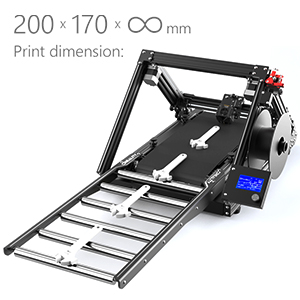

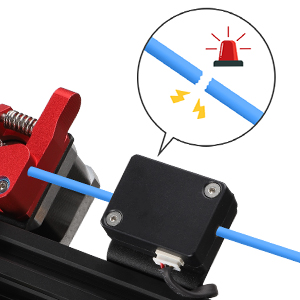

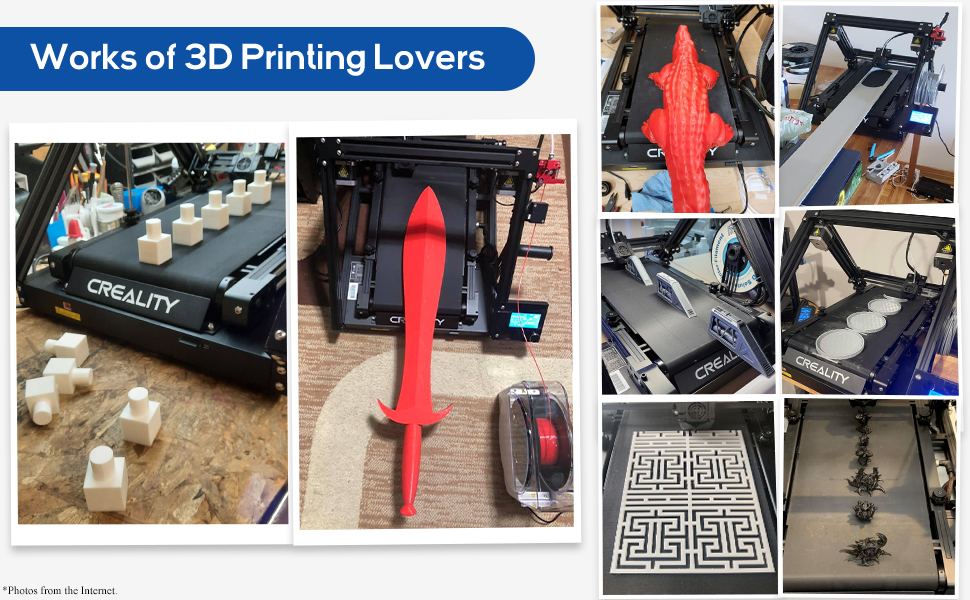
3DPrintMill (CR-30) is suitable for anyone who needs 3D printing.
Who is the FDM 3DPrintMill (CR-30) printer for?
1. Anyone who likes 3D printing but doesn’t like to flatten the bed and the person who removed the model.
2. Cosplayers with long prints: swords and spears, usually a dozen or more pieces.
3. Restaurateur, scenographer and scenographer.
4. I hope to provide schools that use 3D printers.
What can a 3D printer do for you?
1. Bring more fun to the growing up of children.
2. Provide more exquisite decorations for your next party.
3. Replace worn parts of the machine you are using.
* We have our own brand “Creality”. If you have any other requirements, we will also do our best to meet your requirements.We are professional and experienced in 3D industry, which makes us different from the competition.
* We have our own brand “Creality”. If you have any other requirements, we will do our best to meet your needs.
| Dimensions: | 65.6 x 53.5 x 41 cm; 19 Kilograms |
| Manufacture: | Creality 3D |
| Dimensions: | 65.6 x 53.5 x 41 cm; 19 Kilograms |
| Origin: | China |
| Reference: | CRGJX-J-CR30 |
Just to warn you this is not for beginners- i had to adapt some of my stl files for this one!
Ok the printer prints out fine- no problems other than fresh out of the box stuff like won’t allow prints to stick until its worked into a bit/cleaned- so don’t panic after that it’s fine- “However”- You will definitely have to watch some of the tutorials on youtube to get to grips with this one.
The printer does really good prints but because of the way it prints, normal printing is a bit tricky because of the 45 angle- one has to increase the infill within the model to get any strength- also the direction (of printing) can weaken the print too- especially if your doing something small length ways- again the times for printing are quite lengthy if your printing something out that’s quite long- although the printer/software is designed to cope with this.
I’m not an expert on this printer but I’m still experimenting with techniques to get the best print, the software can be downloaded from the website (if your wondering) and is quite a bit different from normal printer software- there’s a few tricks one can’t do (again because of the way it prints) and a few new ones because it can- overhangs depending on direction are meaningless and extra care with supports with very round things too- not a problem with the software so far as I have found.(see youtube)
This printer does give you a strange option of printing stuff out that’s really long- I just wish it was a bit wider? the good thing is it’s not such a heavy user of electricity as my old printer as it doesn’t heat up such a large area on the printing surface – so far I’ve only used PLA, so look forward to using other materials in the future.
Would be interesting to hear how others have learned on this one.